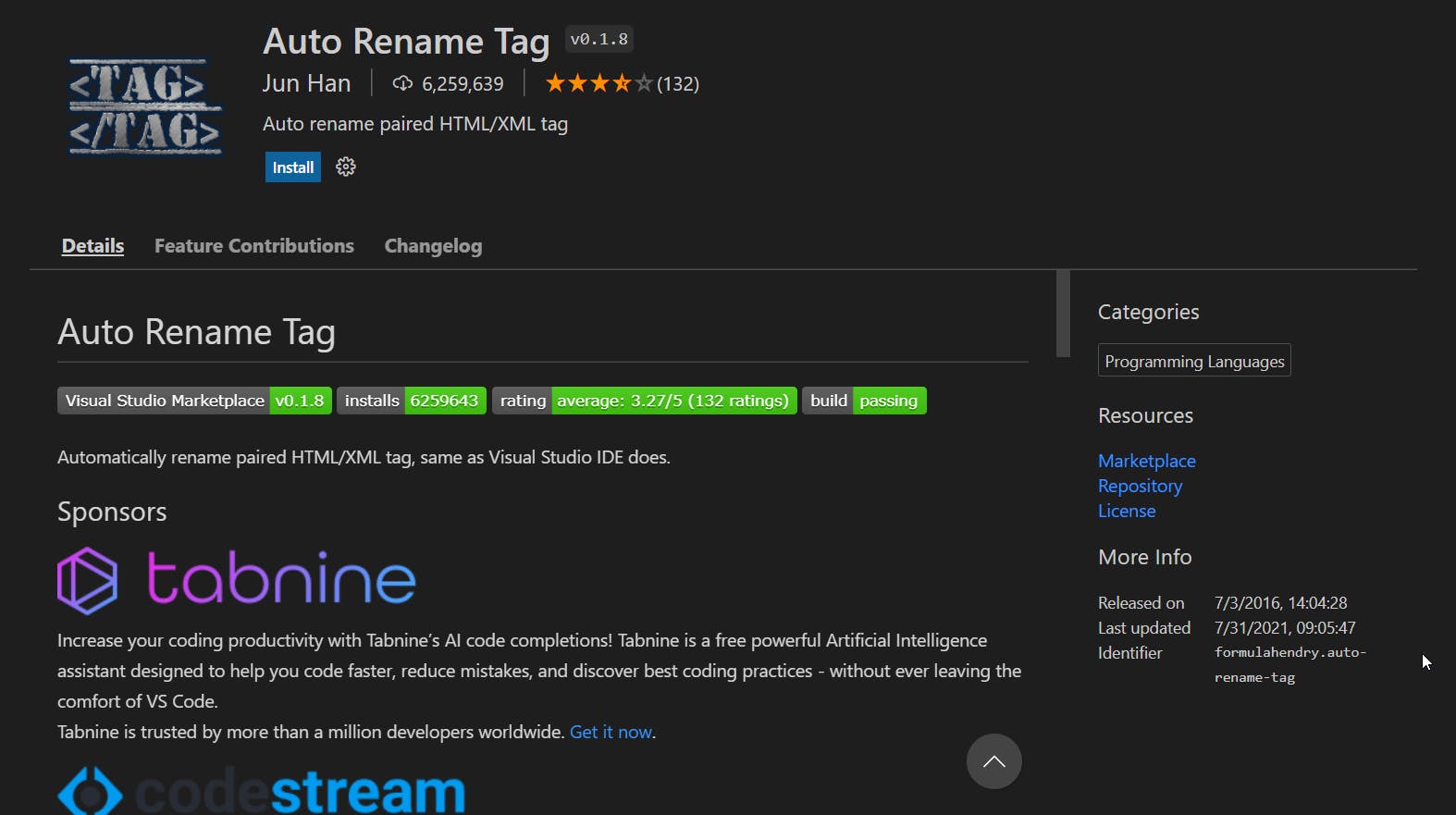Top 5 VS Code Extensions
These are very useful extensions that increase your productivity during code.
VS Code extensions let you add languages, debuggers, and tools to your installation to support your development workflow.
1. Prettier
Prettier Formatter for Visual Studio Code
Prettier is an opinionated code formatted.
It helps you to make your code well-managed means if you give more spaces and make your code like a puzzle and facing trouble while making it well so, this extension is made for you.
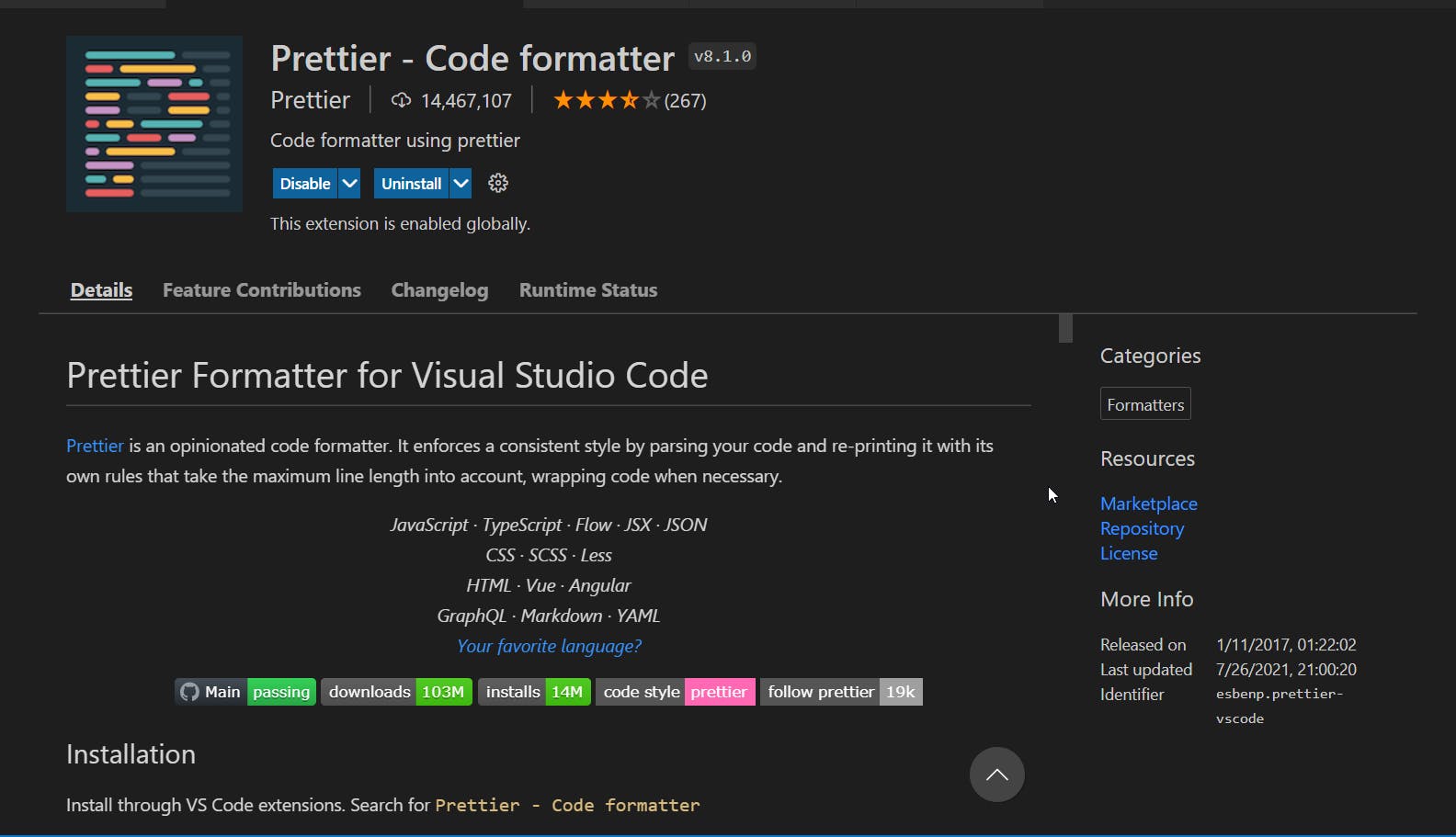
2. Live Server
It helps you see the changes live as you code and reduces the effort to reload this code from the browser. just one click on go online and you see live changes.
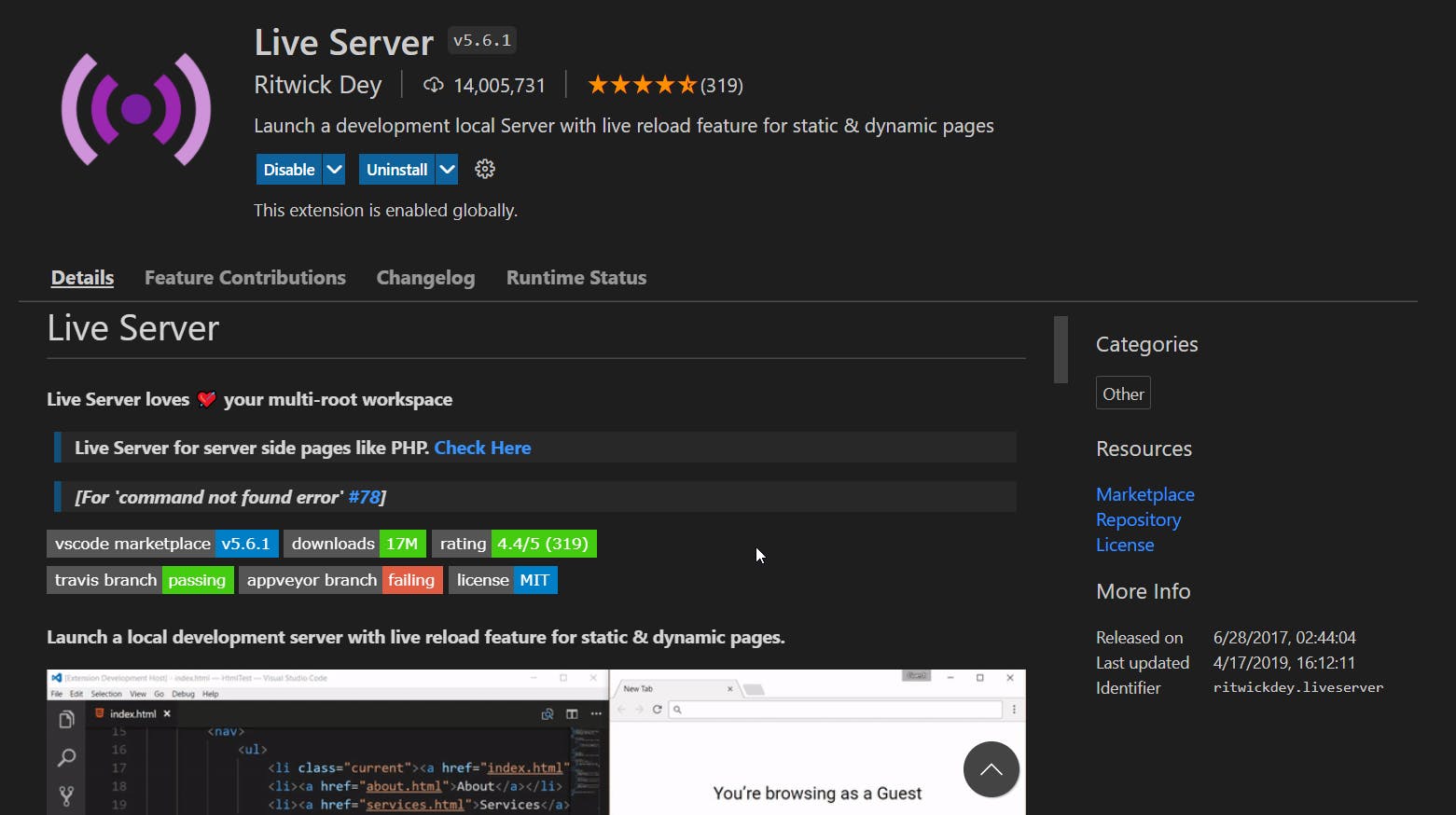
3. Bracket Pair Colorizer 2
This is also a useful extension it colors bracket pairs so users can easily recognize their code easily and solve errors. Having nested components, functions, objects, etc., in a code, can become confusing with multiple parentheses, brackets, etc.
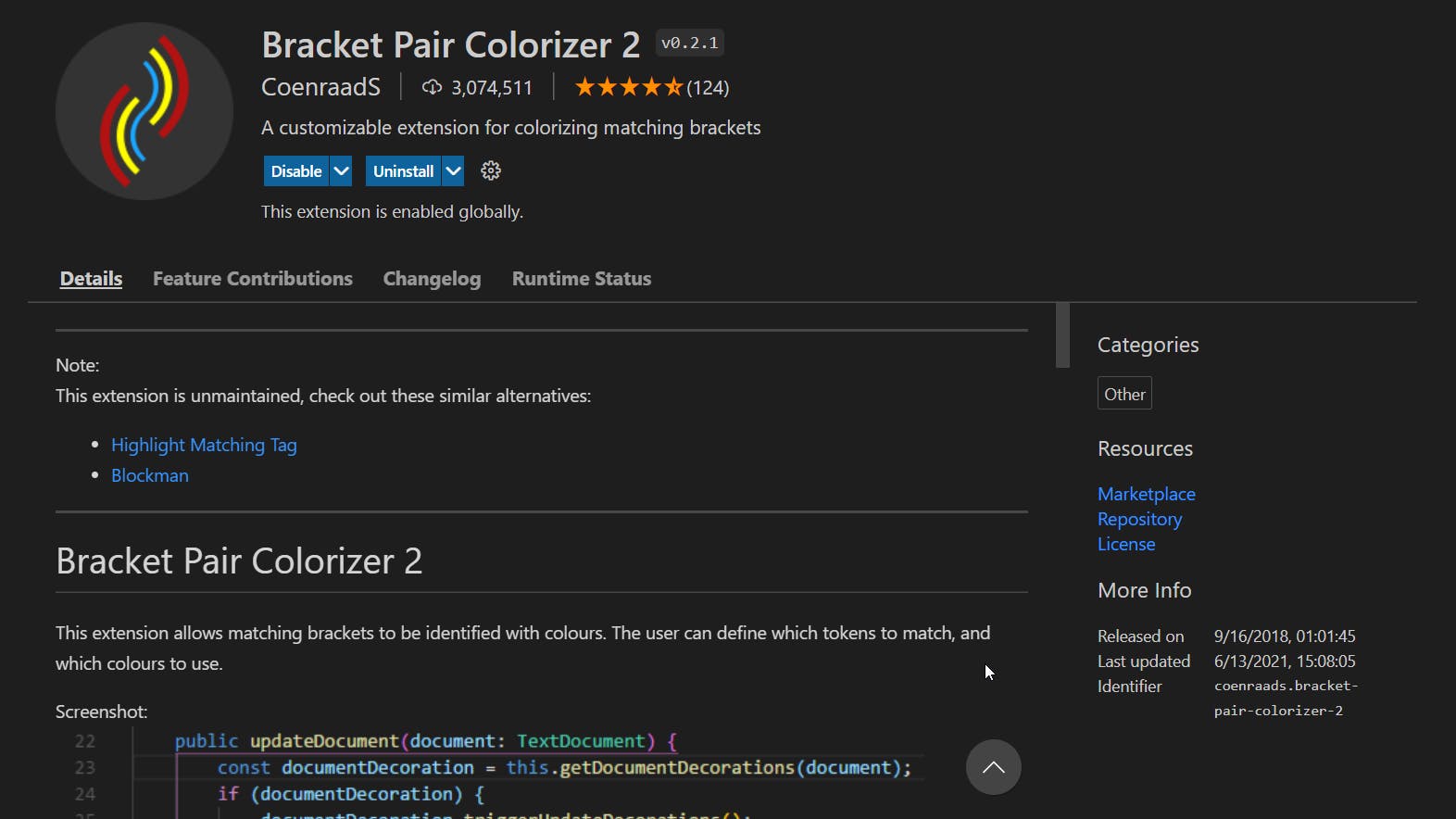
4. Icons
This helps you to differentiate files just by looking at icons and it improves user experience while coding.
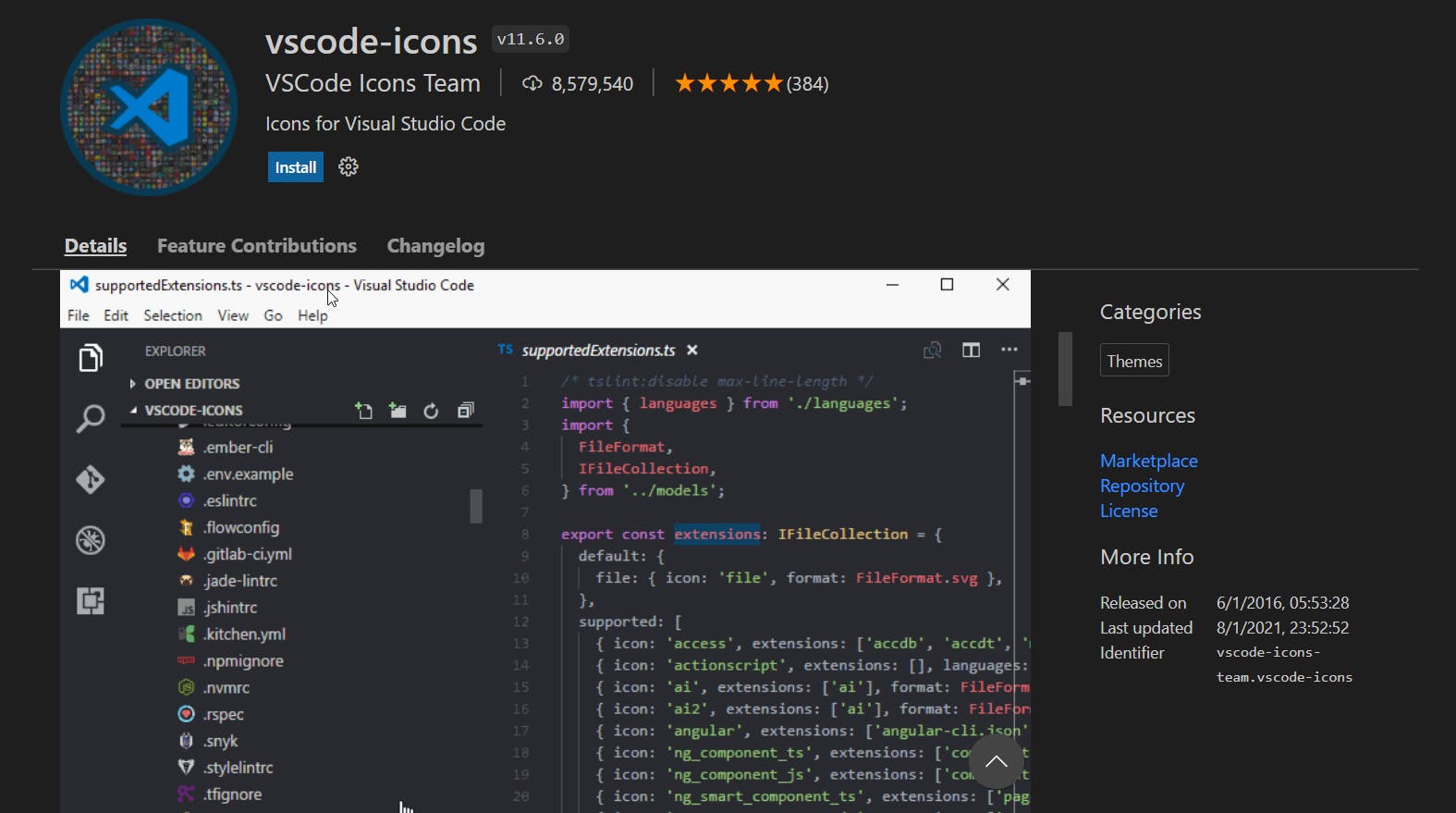
5. Auto Rename Tag
This is a very useful VS Code extension for web developers. As the name suggested it auto rename tags if we rename the first tag then the second tag is auto renamed and vice versa.