Windows Apps & Software that you must try
These are some windows apps & software that I think every windows user should be used.
1. File converter

As the name suggests it's a file converter that can convert the file into any format and it also has a multiple selection feature so we can convert multiple files at the same time. There are several conversions preset but you can customize them. You can download it from techsupportalert.com/use-windows-explorers-..
2. Soundswitch
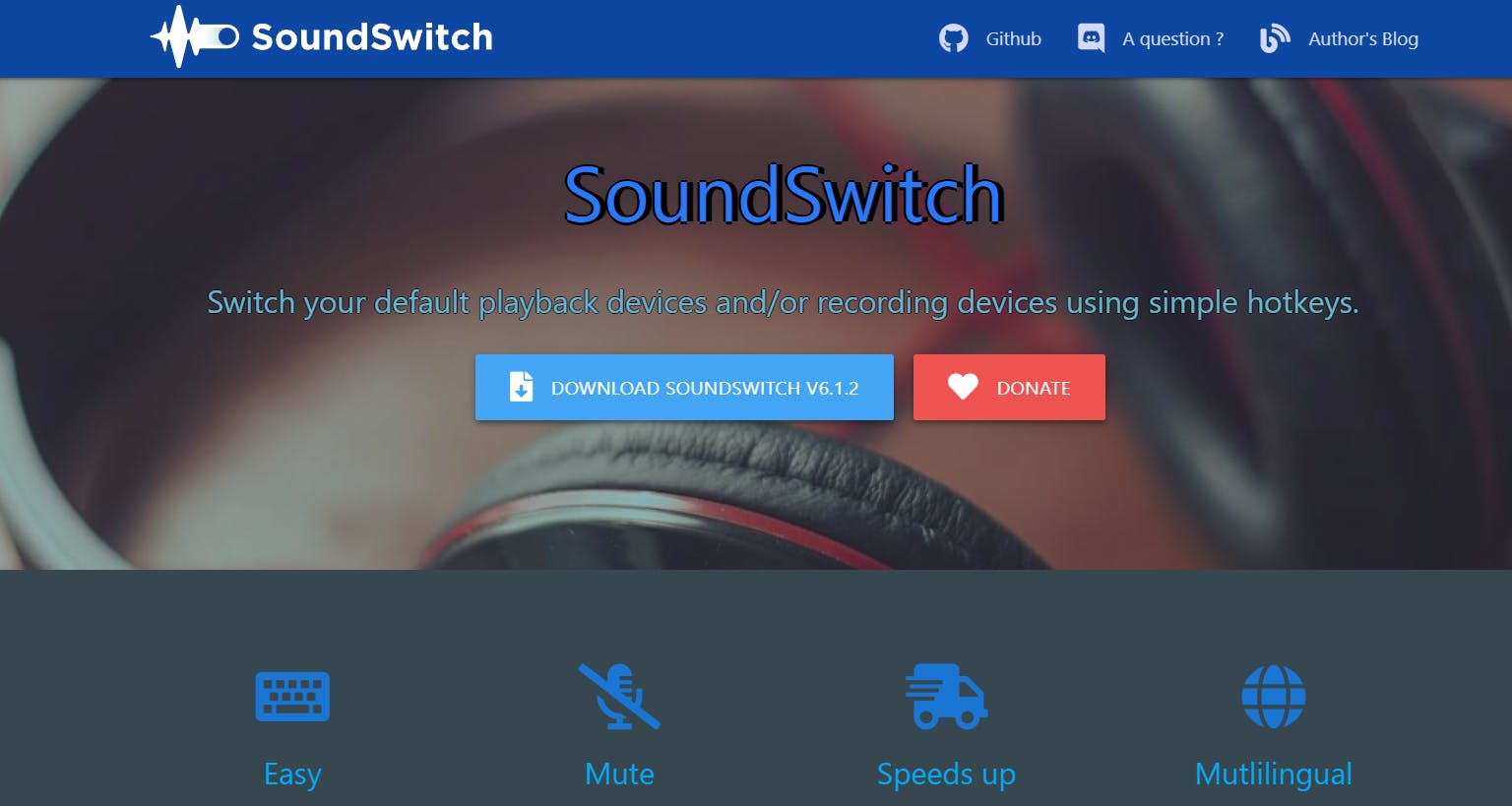
Soundswitch is a simple and convenient app that can switch audio playback from multiple playback devices with a shortcut (alt+f9). Laptop speaker to earphones and vice-versa without removing or disconnecting your earphone from a laptop. You can download it from soundswitch.aaflalo.me
3. Ditto

Ditto clipboard manager is of the best clipboard manager due to its features you can see in the above image. You can download it from ditto-cp.sourceforge.io
4. Everything
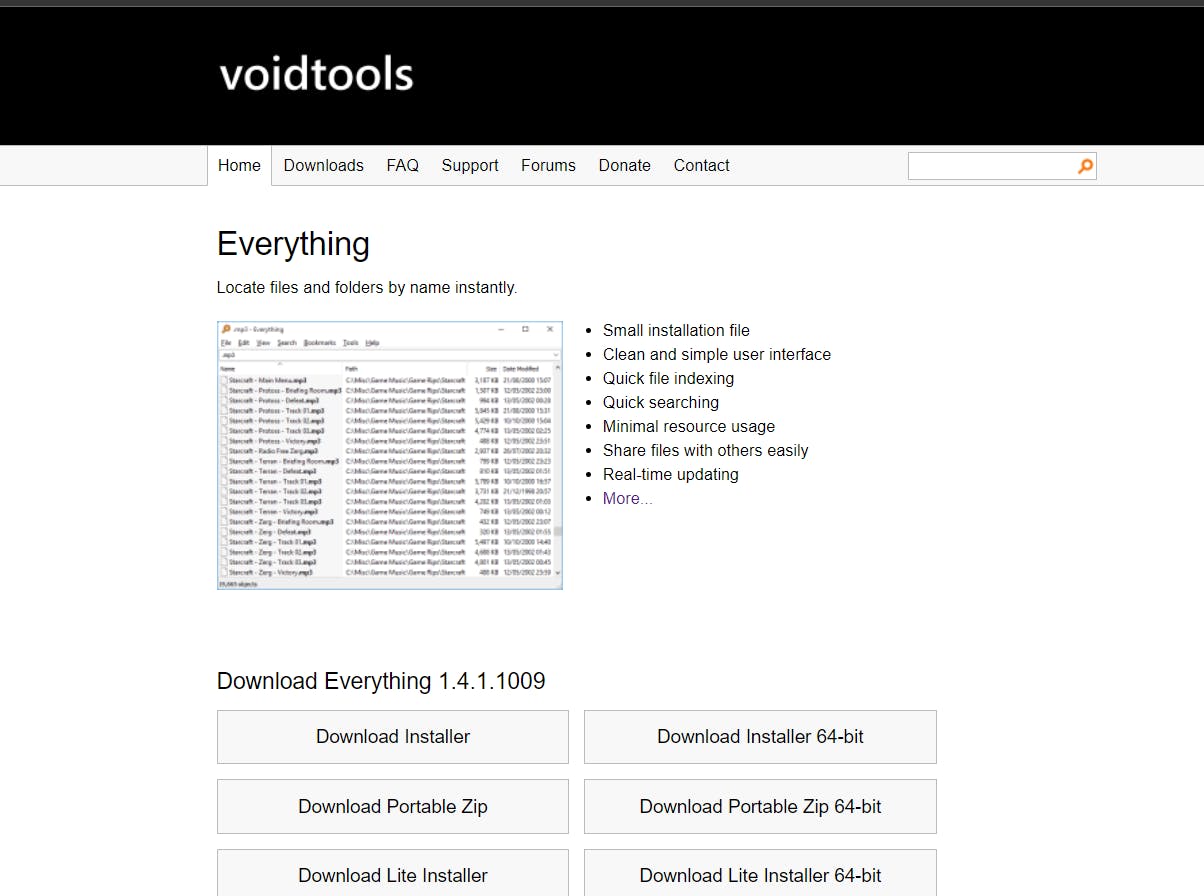
Everything is a search tool that is faster than Windows built-in search. You can customize them. You can download it from voidtools.com
5. Sidebar Diagnostics
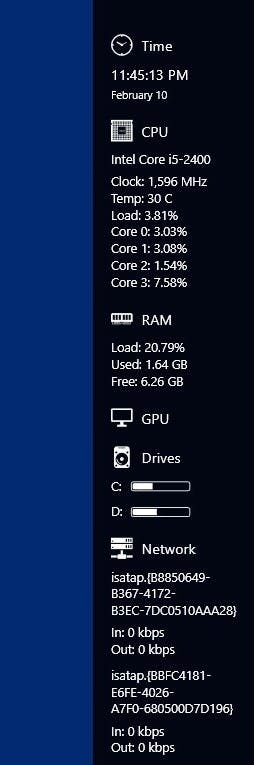
If you want to monitor your PC's hardware sidebar diagnostics is a very useful app. This app brings a sidebar to the right side of the screen with all the important data you need to monitor as shown in the above image. You can customize which data is to be monitored. You can download it from softpedia.com/get/System/System-Info/Sideba..
6. Unlocker
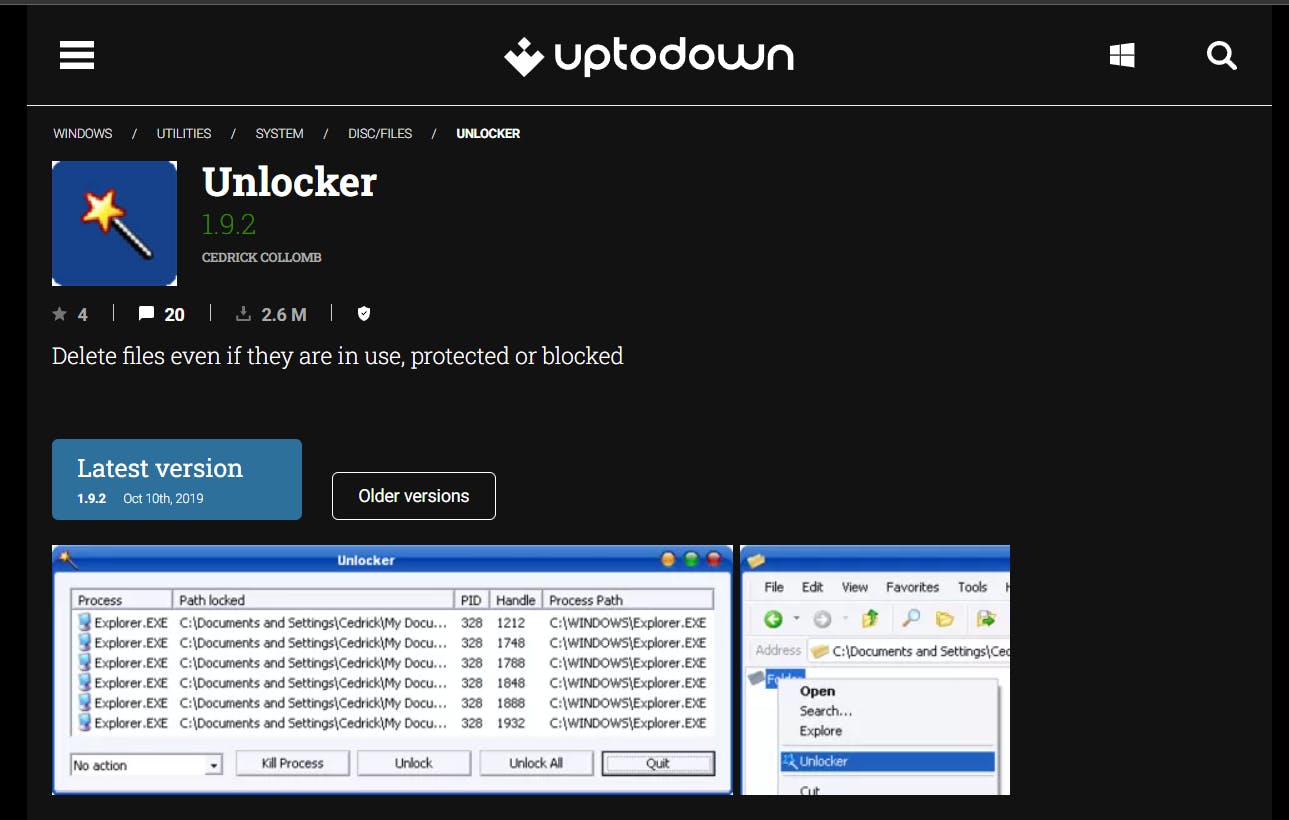
Most of the time you are unable to delete some files which may be in use, lock or any reason. Unlocker can make your work easier, it can delete files that can't be deleted by you. Just open unlocker and select the file. You can download it from unlocker.en.uptodown.com/windows
7. Encrypto

Encrypto is a great tool to encrypt files, you can encrypt bank statements, personal id's and many more while sending files. No one can open this encrypted file without a password. You can download it from macpaw.com/encrypto
8. Display Fusion
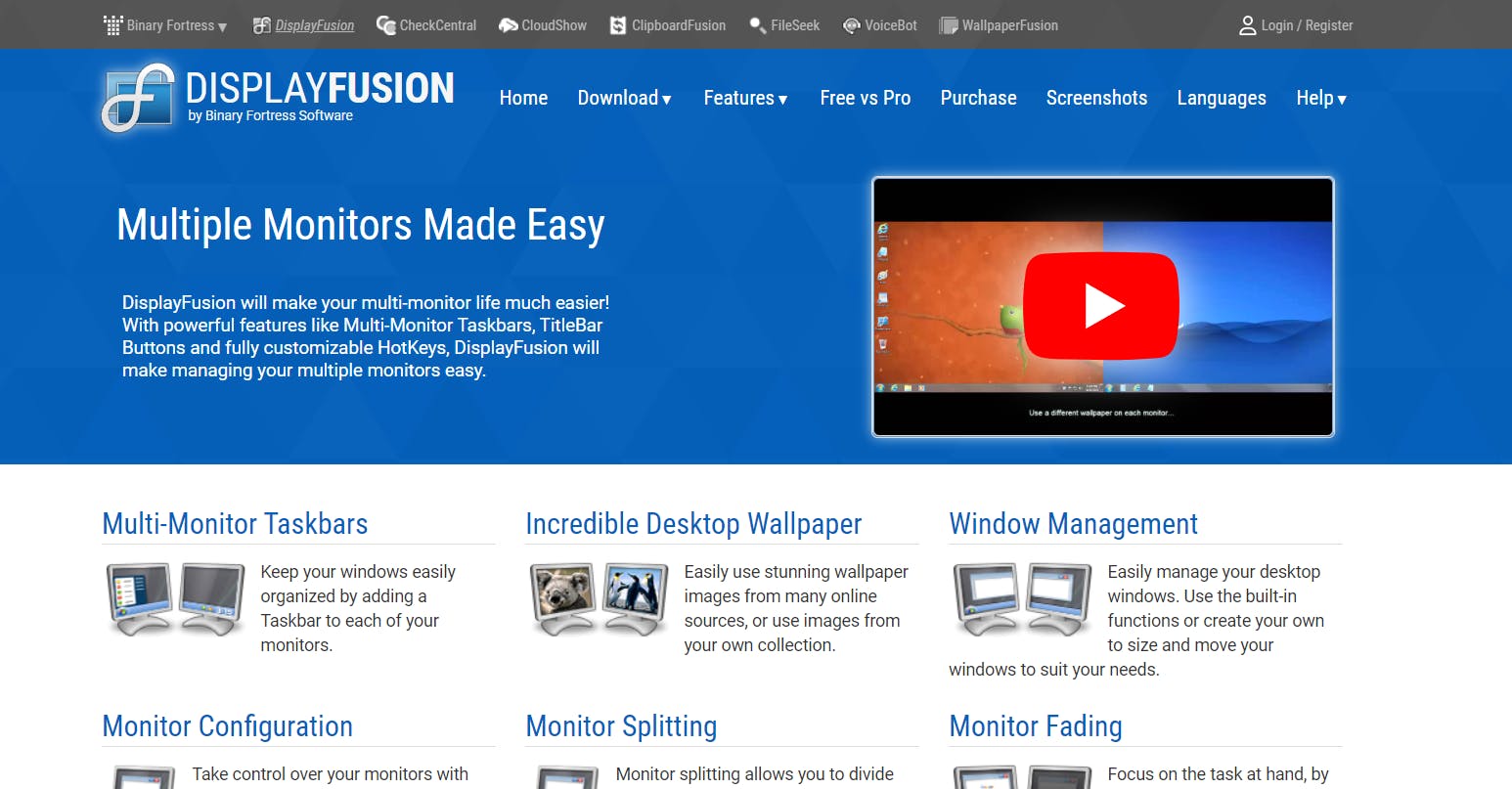
If you have a multi-monitor setup then Display Fusion will make your work easier to manage this setup. It has features like different wallpaper, Multi-monitor taskbar, monitor splitting, etc. You can download it from displayfusion.com
